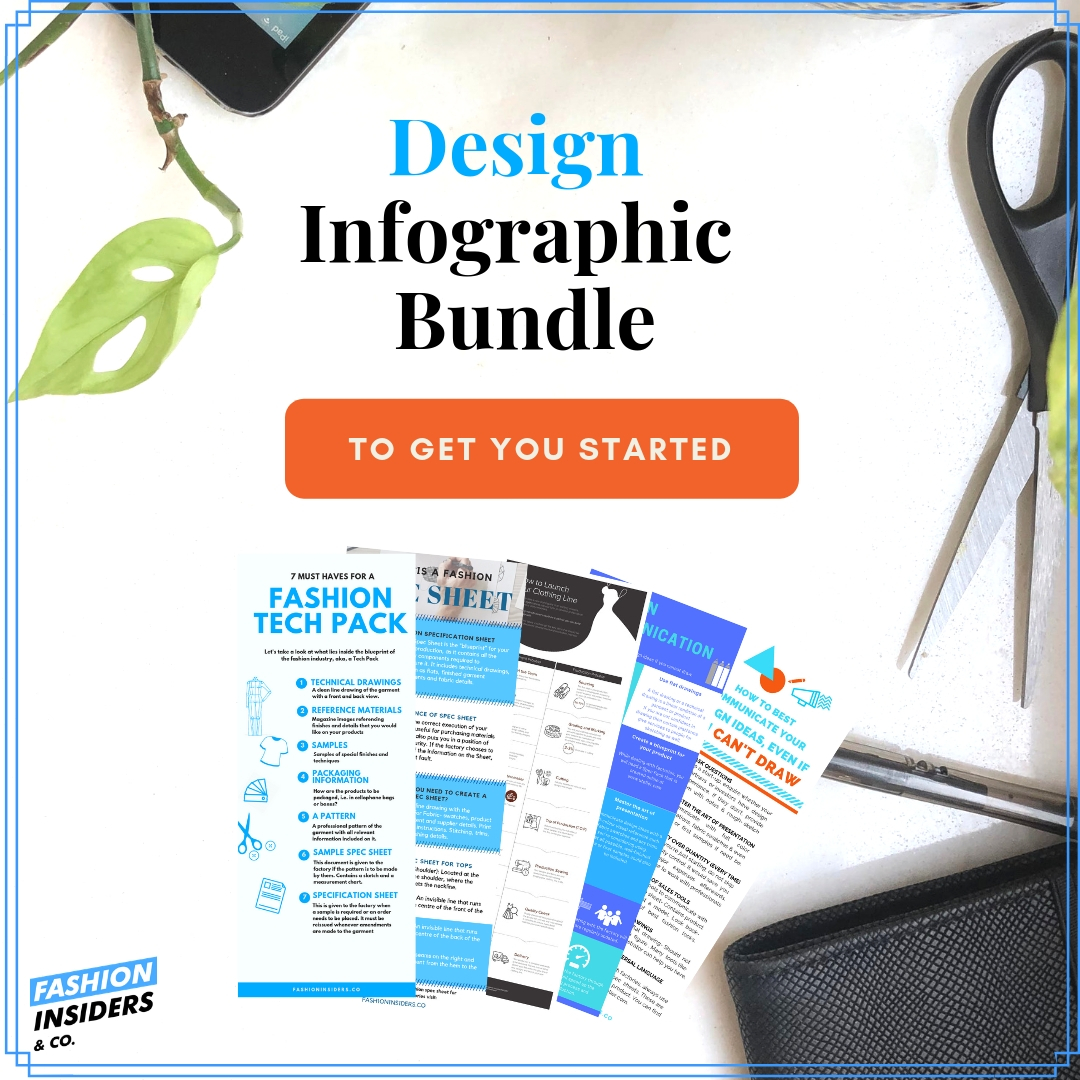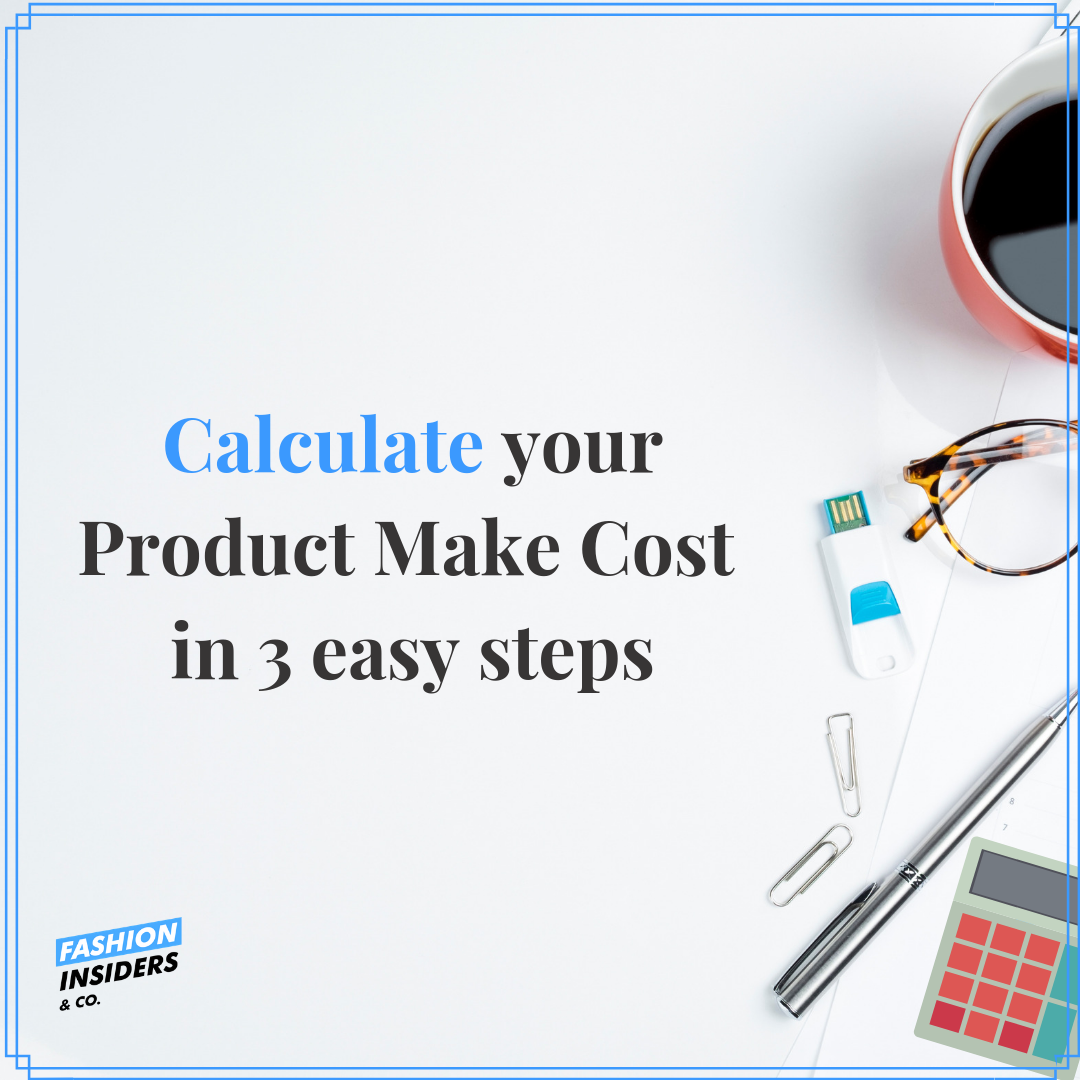As anyone who’s whiled away an evening ‘pinning’ can confirm, Pinterest is something of an addiction. Millions of users can’t seem to get enough of the social scrapbooking site. For anyone in the fashion business, this social platform is one of the best ones out there, especially for sharing what inspires your brand. So if you are not ‘pinning’ already, you are missing out and here is why.
If you’ve never visited the site, here’s how it works: Pinterest is a highly visual platform to put images that are highly appealing and are relevant to your audience. Let’s go over terminologies that pinners use and how you can grow your business with Pinterest.
What is Pinterest?
Pinterest is a search engine tool that people use to discover ideas they are interested in.
Pin – every visual in the form of an image, GIF, or a video, that people use, is a ‘pin’. It works in the same way as you’d pin a newspaper cutout of your favourite dress to aboard. Each pin has a URL and a description of it. The said URL will lead to the destination of the source you have pinned the image from or the destination you want the user to go to.
How Pinterest works?
People pin content to their respective accounts so that their followers can see what is being pinned. These pins can be about fashion, quotes, travel images, illustrations and basically everything that is of high – quality and is appealing.
This is of utmost importance – if you want your pins to do well and by that, we mean, show to a larger audience, then high – resolution images would do wonders for your business.
Now, you might have heard about ‘Boards‘ on Pinterest. Boards are nothing but albums or categories that pinners use to group similar ideas. For example, if you are a fashion designer then you can have boards about fashion illustrations, tools, design inspiration, behind the scenes, and so on.
For a better understanding, consider ‘Boards’ to be like folders where you group similar content together. The idea behind this is to show interest towards something or give a better understanding of the interests or personality of the owner.
How to create a killer Pinterest account for business?
Since you are not physically available to explain the nitty-gritty about your brand, be as clear and descriptive as possible. It goes without saying that a high-resolution logo is required.
Next, you need to add your business name. Like we did in our Pinterest profile, you must explain to your audience, in less than 160 characters, what makes you different from the competition.
For example, you can say, (business name| Fashion Design + Illustrator). This part of your profile is going to stand out 10 times than description so make full use of it.
Your description is the one line positioning statement your audience perceives about you. Instead of saying, ‘I am a Fashion Designer with over 10 years of experience’ say, ‘Monotony is not my thing and I keep my Fashion Designs different from what you see in the market’.
Explain who or what you are so that people don’t get confused and leave without knowing what you do.
Just like a social media platform, you can follow other users and browse their boards, and they can also follow you and look through your boards. You can also choose to make some boards private if you wish.
Images can be pinned and re-pinned, setting in motion a photographic journey that can pass through numerous users. The benefit for businesses is that a pin can always link back to its original source even if it is shared multiple times.
You have created your business account and pins are in place. Now comes the next question.
Pinterest is the only platform where quality supersedes quantity, when it comes to the number of followers.
What kind of content to Pin on your business account?
Types of content that work well on Pinterest are:
1) Infographics: any article or product having a flowchart, features, statistics, etc. can be converted into an infographic. Pinterest loves vertical images and since infographics are loaded with information, they ought to be vertical. Make sure that you are using a proportionate size of vertical images.
Examples of infographic include recipes, DIY projects (Do It Yourself), X ways to do something, X features of a product, process or guide to some topic, etc. There is no hard-and-fast rule of where you would be creating this artwork. Canva is one of our favourites to produce some brilliant quality infographic and social media posts. The best thing about it is, it already comes pre-loaded with apt size for each platform so you don’t need to worry about the dimensions anymore.
2) Other images: Pinners love behind the scenes of a process, how things are made, tips and suggestions, bucket lists, etc. So, include more of these about your business.
How to gain followers on Pinterest for business?
Just keep pinning!
Just like Twitter, you can post several times a day. Several marketers have put a limit of 30 to it and they are right. For starters, you would have to work from the ground up, so make sure you have at least a few pins for each board ready. Once your follower count starts to increase, bring it down to one pin every hour (at the max). You don’t want to spam your probable audience with so much of content.
You must be wondering here, where would those followers come from?
Here is where the most loved 80-20 rule of life comes into play. Eighty per cent of all the images you see in an account is from a different account (or they ought to be). This activity of pinning from another account to your own account is called a Repin. The word cannot be more clear.
It is a general rule of thumb for this community, share more and you will get more. Funny how social media could be so insightful, isn’t it?
If we assume that your profile looks good, the pins are in sync with your business ideology, the images are of high-quality and that you are following the 80-20 rule, you must have a few followers by now.
One of the most interesting things about Pinterest is its ability to stay away from the competition. Although every business wants to have a huge following as in any social media platform, Pinterest is so much different in many aspects.
How is Pinterest different from other Social Media platforms?
– it is the only platform where quality supersedes quantity. Be it the number of followers or pins.
– not a social media platform. Like we had said at the beginning of the article, Pinterest is not a social media platform. This might come as a shock to many of you as almost all the businesses keep the Pinterest handle in the social media category. But if you look closely at what pinners do on Pinterest, you will realize that they don’t simply scroll their feeds. They search for ideas like ‘white wedding dresses with silver embellishment’. This makes Pinterest more of a search engine than a social media platform!
– the shelf life of a pin is more than any tweet or post in any of the platforms. Unlike other platforms where you post your content in the time range when your audience will be more active, Pinterest works on the quality and relevance of your pins to your audience.
Internet cannot judge or interpret anything on its own. You have to provide it with everything that you can.
How to improve the ranking of your pins on your Pinterest business page?
Let’s burst your bubble here – Pinterest is not rank-sensitive. Imagine a blank canvas where you are putting pictures on. Just like that, Pinterest is a flat canvas with items from various accounts that come randomly on your feed. But, Pinterest hasn’t become the future of visual aspiration just by playing on randomness. You would think there would be some algorithm to it, don’t you?
You’re right. Like we have said numerous times in this article, the pins with higher resolution do well. But, what about certain pins floating around your feed, that are nowhere near the definition of an ‘attractive pin’?
Therefore, relevance comes into the picture. Such pins do well because they have the right description that the pinner is looking for.
How to make your pins relevant to your audience?
Image description – images with an apt title or description, fair well digitally. Make note of this for practically anything you upload on the internet. Do not upload items with random characters or numbers for a description.
For example, if your image shows a cotton dress in red then your image name or description could read as:
(red-cotton-dress-with-white-patches-company name).
Notice two things here:
1) Hyphens (-) instead of underscore (_) for images: Google considers the two words that are separated by an underscore as one word so unless someone is looking for (red cotton dress with white patches company name)- these exact words, chances are, your pin would not even show up in google results.
On the other hand, hyphens mark each word as a separate index in google search engine. So your URL/page would be shown if someone searches for any or all the words listed above. In short, use hyphens.
2) The number of words: Google likes ‘text’. It likes pages that have a huge number of words and it likes images that give a pretty clear picture as to what the image is talking about.
Doing the above two things for an image or a video or whatever you upload on the internet, makes the ‘object’ optimized for search engines. Remember, the internet is not a bundle of feelings or emotions. It cannot judge or interpret anything on its own. You have to provide it with everything that you can and then it works its way to give you the best results.
Keywords – if you know anything about keywords, they are practically the life of Marketing. A good keyword can escalate your content’s in the eyes of a user. Keywords in Pinterest are the words by which your ‘prospective customer’ would search for you. These are the words they type into a search engine like Google, Bing or on Pinterest’s search bar.
Let’s talk about the “red cotton dress” for instance. In the description part of your pin, you may want to put ‘red cotton dress for Christmas’ or ‘red dress for a night out’. If you’re starting new then just putting red dress won’t get you in search results. There are probably thousands of pins with the words ‘red dress’ and chances are, they have survived for several weeks now.
This descriptive keyword would not only help you with anything specific that a user might be looking for but also, will help you in google ranking.
Put the keyword at the start of the description.
Description – we are going on and on about writing a good description for pins but what exactly should you put in a description?
Use this formula for an excellent description for your pin on Pinterest: keyword + why is the pin important? + what will users gain out of the pin? What is the value-add you are providing that nobody else is, currently?
Example, red cotton dress:
The description could be, ‘Red Cotton Dress for Christmas. The supreme quality, the highly customizable design and a gorgeous white print will surely make head turns. We are known for our excellent customer service.’
Perhaps you are a freelance fashion writer. You have pinned a quote from one of the articles on your blog.
The description could be, ‘Business quotes for inspiration: (include the quote), write why you felt that, include a line or two from the article and in the end write “Read more on the blog” ‘. This will entice the user to see what more you are offering.
What more could you do with your Pinterest account?
Pinterest is about who you want to be or how you want your business to be. It is about creating an identity for your brand. There are so many layers to it that one hasn’t uncovered.
Secret boards – a Secret board serves two purposes. One, if you are a business that provides products or services in many categories then you must be having a board for each one. Now, if due to any reason, you don’t want to display a category on Pinterest then instead of deleting the board you can switch it to a secret board. Just go to boards, hover over the board you don’t want, click on edit and flip the secret toggle. So, if in future you want the category to be public, you wouldn’t have to create the board again.
Second, you can invite others to pin items to this secret board. This secret board will behave like your personal lookbook that only the people invited in it, can pin on. Even small or medium sized business create secret boards to pin content that one might need in the future. Basically, it’s a visual chat done privately.
Group boards – Group boards, as the name suggests, are boards that 2 or more members create collectively to contribute. Small businesses can especially take advantage of group boards. Since these are followed by a large number of people, if you contribute high-quality content to it, everyone will notice and might want to follow you. Each group has its own rules which basically is about not spamming or selling anything. It’s mostly about inspiring the community.
Nothing on Pinterest, except for secret boards, is private. So you don’t need special permission to create or become a part of group boards.
Measurement and analytics
Although there are many tools available to analyze, we’d recommend sticking with Pinterest analytics. The overview will give you a look at how your Pinterest account is doing, your pin reach and impressions. Once you look at the data, it is pretty much self-explanatory.
Now that you hopefully understand how to handle your Pinterest account, let’s give you some tips to help grow your business through Pinterest.
Edit: We followed the 80-20 rule and in the past 1 year our impressions jumped from 25-35k a month to 100k+ a month.
Seventy percent of the clicks happen on the first 2 days while the remaining 30% takes place any time after that.
Top tips to grow business through Pinterest:
As you now know the basics of running a successful Pinterest account for your business, let us give you certain pointers and experiments you can perform with your pins:
– since you are building your brand on Pinterest, it is wise to use your brand colours on infographics, cover images, and other images.
– you can make your account look super neat, yet appealing, by customizing your board covers as we did.
– try to use catchy titles that are short and clear. Titles like ‘X ways to sew a dress’, ‘X problems while dealing with leather and how to fix them’ – such titles are easy to understand and tell the user what they would learn from the article.
– you can pin the same image to more than two boards but spread it out during the week. Also, do not do this for every pin as Pinterest is really sensitive about spamming.
– if one of your products, services or content is doing really well then our advice would be to re-create the topic or title into some other template or different heading. Seventy per cent of the clicks happen on the first 2 days while the remaining 30% takes place any time after that.
– remember how we had put ‘Read more on the blog’ in one of our examples in ‘how to write a description’? Read again, word by word. People like to be told what to do with your pin. If they love it they will save it but if you tell them what to do with the pin, they will not only save or repin it but also, click on the link given.
Other agreeable Call-to-actions are – click on the link, comment on my blog, check out other colours, etc.
– wherever possible on the image, use bigger fonts to engage better with your audience.
– Fashion Insiders gets as much as 55% of its traffic from mobile devices. That is a huge factor when it comes to keeping your pins prim and proper. See how your pins look on a mobile app and browser.
– if you had created a Pinterest account, which you haven’t updated for a while, we suggest you start with one step at a time. Begin by cleaning the unwanted pins and boards, checking all the links, description and keywords.
– there is another way to improve the engagement of your pins. If most of your pin URLs link to your blog or website, then you must have a google analytics account too. If not, we advise you to create one. If you do not analyze your efforts, you might as well not put any effort.
If you already have one, then check out the top 10 posts that get you the most traffic from. Create 2 infographics or pins each of these posts and pin them on different weeks.
You must be thinking that all of the above is going to consume your entire work week and you wouldn’t even get anywhere. That is why we said, take one step at a time.
As mentioned above, start by cleaning your account (if it’s old) and then just spend 10 minutes a day in pinning and repining. Rest of the work like- creating custom covers, infographics and the likes, wouldn’t take more than a day if you are using Canva, Photoshop or Illustrator. In any case, you must not spend any more than 30 minutes per week after you are in motion.
Pinterest is like a magazine and you are its editor. You create the look of your magazine, its content, cover page and basically each page. Once your account gets going and you religiously have done each and everything we have mentioned above, you don’t have to worry about how to get more traffic to your website or the blog.
It will continue to come long after you’ve moved on to other segments of your business. If you put in the initial efforts with Pinterest, build a solid foundation and feed it in the first few months of its growth, believe us, the relationship is there to stay. All the marketers will agree with the above statement.
What is pinning at your end?
If you have any question regarding anything about Pinterest, we will be more than happy to address it. Just leave your questions on our Pinterest account as a message or comment.
For all the energy you spend designing and creating, it’s a shame if a photograph fails to capture your effort when you put your pieces out into the world. Read this crash course in fashion photography to get some awesome images for your Pinterest account.